BattleBot Guide
Add BattleBot to your Discord server to host BattleTabs tournaments whenever you like! You have the power to challenge friends and crown champions.
Install BattleBot
Go to https://battletabs.com/discord-app to install BattleTabs BattleBot to your Discord server
Create a New Tournament
Go to a channel where you want to host the tournament
Use the command /tournaments_create to create a new tournament
Pick the options for your new tournament
Type: Single Elimination or First to Three
Single Elimination: the player who wins the match advances to the next round
First to Three: the first player to win 3 matches against the opponent advances to the next round
Name: name of your tournament
Players: number of players in the tournament (this should be multiples of 8. For example, 8, 16, 32)
Turn Time: Short or Long battles
Short: players have 25 seconds to take their turn
Long: players have 24 hours to take their turn
Setup Time: how long does a player have to set up their fleet (default: 15 mins)
Automatic: should the next round automatically start when all matches are played in the previous round (default: false)
You will be presented with a messsage with details about your tournament. Click on the Start Registration button to start the registration where people can sign up for the tournament
Join a Tournament
Once you click on Start Registration, a new message will be posted to the channel. Players can sign up to this new tournament by clicking on the Sign Up button, which also shows how many spots are left.
Leave a Tournament
Before a tournament starts, a player can leave the tournament by using the /tournaments leave command and enter the tournament_id, which can be found on the original Sign Up message.
Start Your Tournaments
Use the /tournaments mine command to manage your existing tournaments. Once the registration is full, click on Close Registration to close the registration, and then use /tournaments mine again, you will see the Start Tournament button. Click on it to start the tournament
Manage an On-going Tournament
Once a tournament has started, use the /tournaments_admin command to manage any matches that might require manual override or restarting
The /tournaments_admin help command shows you how to use these options
Misc Tools
/tournaments open — show you tournaments in the server that are currently open for registration
/tournaments status — information on the status of a specific tournament